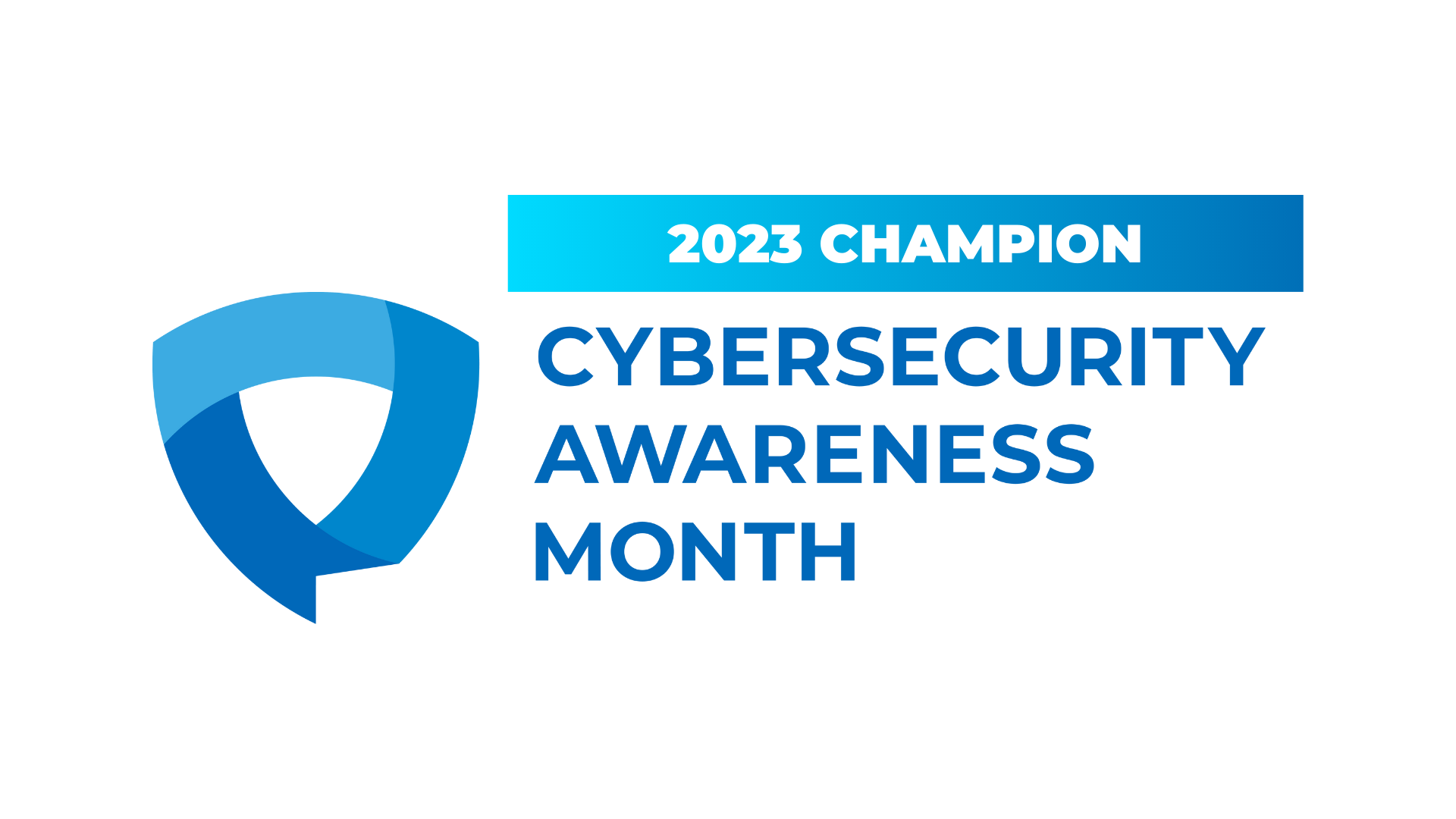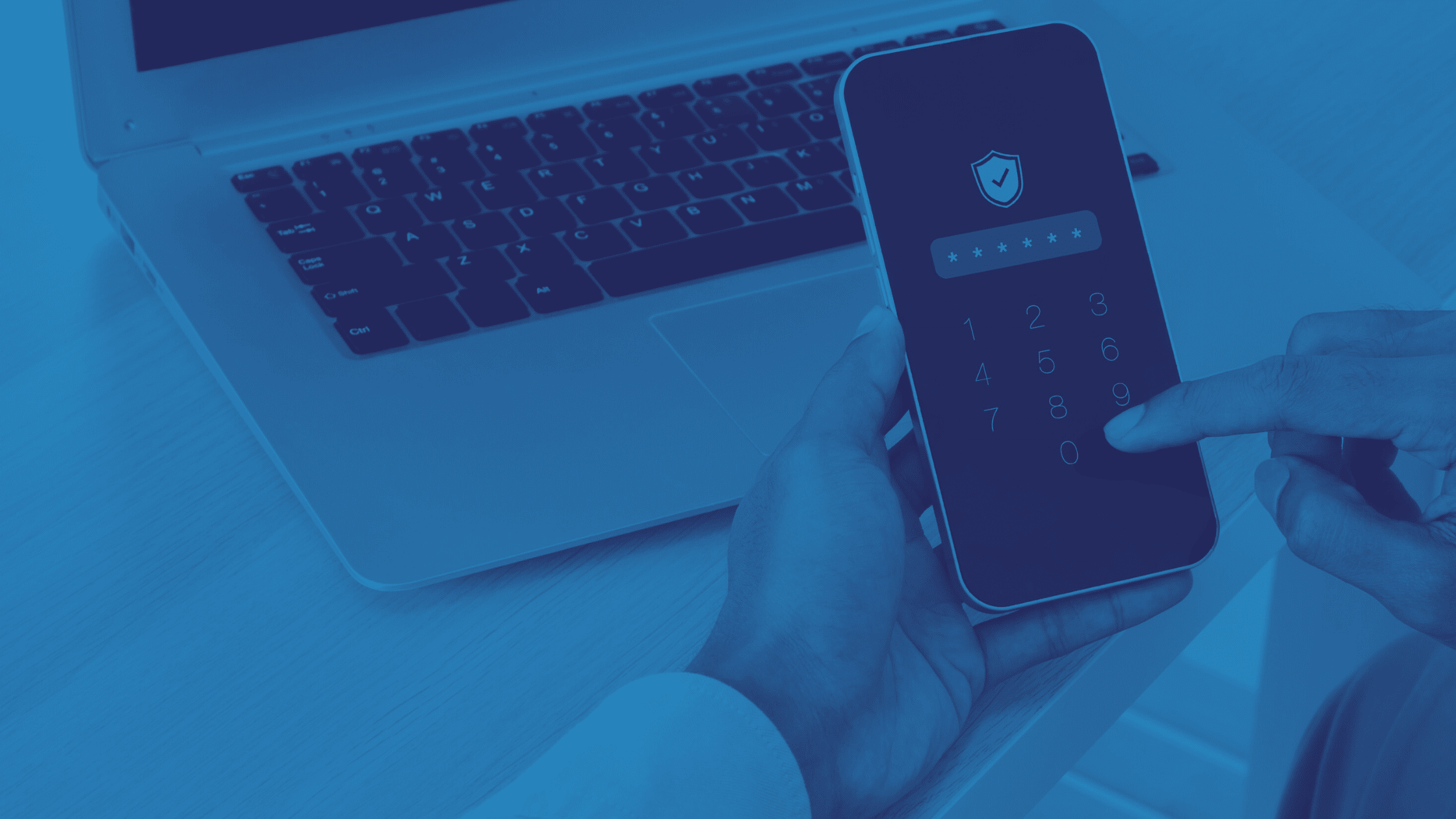
Why should companies go to the trouble of requiring the use of multi-factor authentication (MFA) for network access? Because by requiring that bit of extra effort, MFA can prevent up to 99.9% of ransomware attacks from even happening. In order for MFA to be effective, though, you must establish policies that require your employees to use it on all devices they use for work – even personal devices – and you must require MFA for others to access your network, including partners and third-party vendors.
Benefits of MFA
The benefits of MFA are nearly immeasurable, but the bottom line is that it keeps your organization safer and prevents unwanted and uninvited access. The National Cybersecurity Alliance (NCA) suggests that everyone should “implement multi-factor authentication for any account that permits it, especially any account associated with work, school, email, banking, and social media.” MFA locks down your data.
Reduces Password-Related Risks
Passwords are often the weakest cybersecurity link. Employees often use weak passwords and reuse them across multiple accounts; they may also fall victim to phishing attacks. MFA helps mitigate these risks by making it much harder for attackers to compromise accounts, even if they have a password.
Helps Meet Compliance Requirements
Many regulatory standards and compliance frameworks, such as GDPR, HIPAA, and PCI DSS, require the use of MFA for certain types of data or systems. Implementing MFA can help companies remain compliant with these regulations.
Helps with Protection of Sensitive Data
Companies often store sensitive customer data, intellectual property, and proprietary information. MFA helps protect this data by reducing the chances of unauthorized access, data breaches, and data theft.
Allows Secure Remote Access
In an era of remote work and cloud-based services, securing remote access to company resources is crucial. MFA adds an additional layer of security, ensuring that only authorized individuals can access company systems and data from outside corporate networks.
Thwarts Phishing and Credential Theft
Even if an employee falls victim to a phishing attack or their login credentials are compromised, MFA can still prevent unauthorized access. Attackers would need the second factor (e.g., a physical device) to gain access, which they typically don’t have.
Reduces Account Takeover Risks
Account takeovers are a common type of cyberattack. By requiring MFA, companies reduce the likelihood of successful account takeovers, protecting both their own interests and the privacy of their customers.
Enhances Employee Education and Awareness
Enforcing MFA can also serve as a reminder to employees about the importance of cybersecurity. The use of MFA encourages employees to be more vigilant about protecting their login credentials and understanding the risks of sharing or reusing passwords.
Saves Money
While implementing MFA may have initial costs, it can lead to cost savings in the long run by reducing the likelihood of data breaches, other cyber incidents, and associated financial and reputational damages.
Increases Trust
Customers and clients increasingly expect companies to take data security seriously. Implementing MFA can build trust by demonstrating a commitment to protecting user information.
Why Enable MFA?
MFA adds an extra layer of security that goes beyond simply using a password. MFA typically requires that you provide information about something you know (password) and something you have (e.g., a mobile device or hardware token). This makes it significantly more difficult for unauthorized individuals to gain access to accounts or systems.
Requiring MFA is a critical component of a comprehensive cybersecurity strategy. It helps protect company assets, data, and reputation, while reducing the risks associated with password-related vulnerabilities and cyberattacks. If you’re interested in learning more about how to deploy MFA in your organization, contact your vCIO or get in touch.